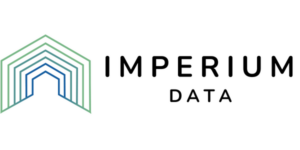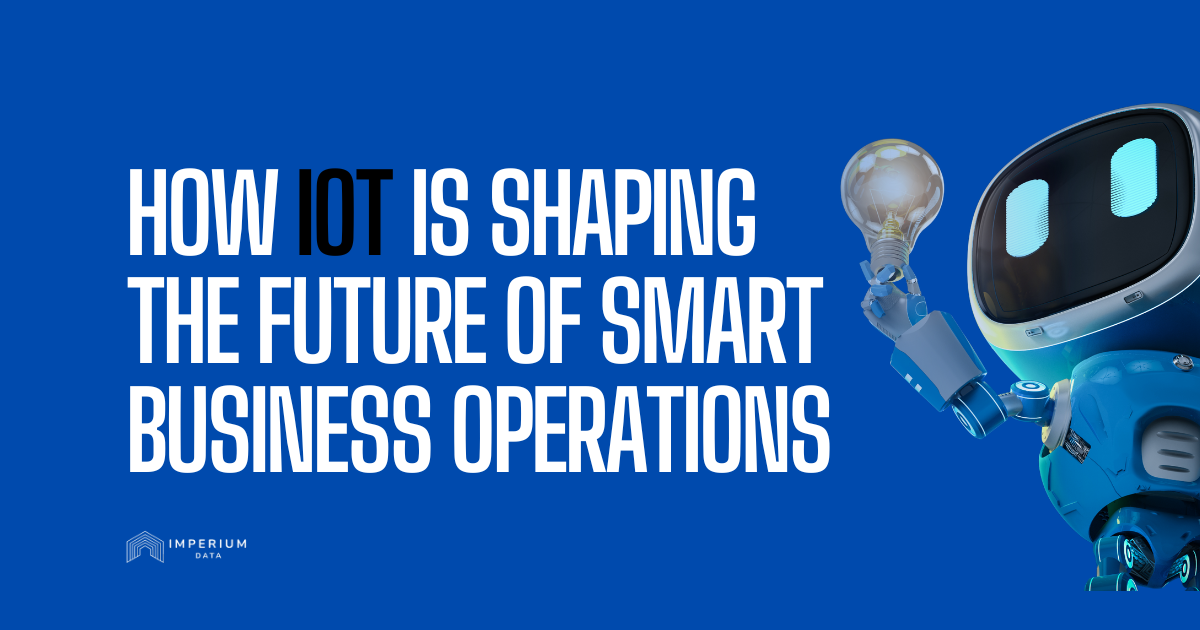No matter how old your company is, Microsoft Office has almost certainly been a part of it. Their work applications have been the gold standard in business for decades and copycats normally push compatibility with Office as their main feature. If Office never evolved, it would probably retain a prominent place in the business world.
But Office has evolved, of course. It tweaked features for years, adding utility and making it easier to use. It added new apps that helped make the suite more valuable to business, and it removed bugs and problems as well. While that formula worked for years, it was Office 365 that transformed a reliable group of programs into a modern companion for successful businesses in today’s world.
Office itself isn’t a group of programs anymore. It’s more of a service, including those programs you know, now coupled with accessibility and integration that makes it an essential tool for any company with an internet connection and a desire to grow.
Those changes might seem daunting to a business that is used to the old way of using the popular programs. Aren’t things fine the way they are? But like business in any industry, if you’re not moving forward, you’re falling behind. Microsoft has taken several leaps forward with Office 365, and your business can grow.
Going Mobile with Office 365
Some applications let you bring your work with you on the go. Office 365 lets you bring the entire company with you. And by “entire company,” we mean your presentations, communication, video logs, collaborative projects, and complete notes for every aspect of your job. Even team members, management, and other interested parties are there as well. That’s the power of Office 365, and the included application known as Teams.
Teams are not just a part of Office 365. It brings Office 365 into the portable work environment. All critical apps are accessible and easy to manage. There are no switching platforms or multiple logins. Everything is in Teams, and it works seamlessly with the other apps, including everything you love about Office.
With Office 365, you’re communicating in real-time with everyone necessary to a project, complete with all work products to date, plus associated presentations and planning. You can hold audio or video meetings, split off into separate workgroups, adjust and update documents, and maintain complete records of everything you’re doing. And you can do it from work, home, the airport, a car or anywhere else you can access the internet. If you can do it at work, you can do it in Teams, which means you can do it with Office 365.
Safety and Security
Any conversation about the modern work environment has to include safety and security. Sensitive information and communication need to be protected, and managers spend a lot of time making sure their company is as safe from hackers and malicious software as possible. They might wonder if using Office 365 will change their company’s level of security. And, in truth, it might.
There’s a good chance it will improve your existing security dramatically.
Office 365 was built with security in mind at each level of usage. Microsoft Defender helps mitigate phishing attacks before they ever reach your inbox. End-to-end encryption ensures that communication is protected in transit as well. Authentication is required to access information, and data is stored securely in data centers around the world, guaranteeing quick access and nearly no downtime. Microsoft guarantees 99.9 percent uptime, which translates to fewer than nine hours a year in a worst-case scenario.
Microsoft has stringent in-house controls as well. Access to customer information is limited, and data that is transferred out of the cloud is purged after 90 days. While no system can ever be 100 percent perfect, Microsoft implements a rigid set of protocols in Office 365 that evolves to keep up with new threats. That commitment to security offers features and reliability that the in-house IT department would struggle to match even with unlimited budgets.
Familiarity
While you might not know all about Office 365, you certainly know Office. And that, in and of itself, is a distinct advantage for your business.
Office 365 offers the new features you need to thrive in a modern work environment, but it isn’t foreign to anyone with work experience. Your customers, vendors, and employees all know how Office works. They don’t have to learn the quirks of a new application or a new way to create work output. They don’t need to figure out how to read the information you send them. And they don’t have to wonder if this new platform will be supported a year from now, or if the startup that created it will still be in business. It’s still Microsoft and it’s still Office.
Using a new app with a funny name might seem trendy and even helpful in the short term, but the uncertainty can cause friction and a hesitancy to adopt. Using Office 365 creates no uneasiness with anyone in your work environment. Everybody knows Office and will feel comfortable using Office 365. You’ll be able to hit the ground running and will gain the advantages almost immediately, without losing any of the familiar applications you use daily. It’s the same, but somewhat different. That blend of familiarity and forward-thinking is why Office 365 is such an essential, user-friendly tool.
Here to Help
Unsure how to implement Office 365 into your current business ecosystem? Need help managing and maximizing your assets to get the most out of Office 365? Imperium Data is here to help, with extensive experience and resources to help you get up to speed. Just use our contact page to get started.